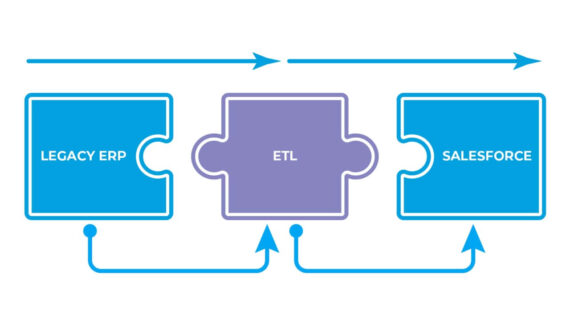Registered Salesforce Partner Providing Consulting, Implementation and Managed Services
Salesforce Migration is the hard work. Nobody wants to leave valuable data about customers in the old system and start with the empty new system, so we need to migrate this data. Migrate data to Salesforce your business data is very critical and challenging job. Your team needs the right strategy to succeed.
Nearly every enterprise must go through this hectic data migration process at some point in migrating data to Salesforce. Common challenges that arise during a Salesforce data migration include underestimating a project’s complexity, poor planning and not setting aside enough resources. If not quickly addressed, these problems can lead to slow user adoption at best and major customer relationship issues at worst.
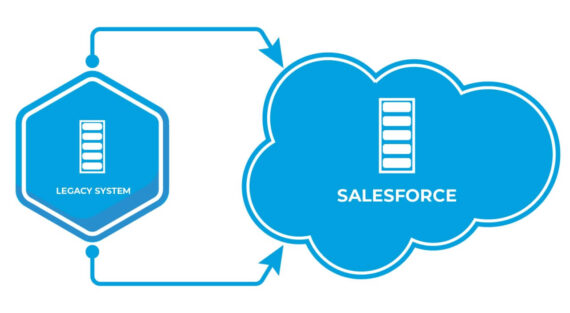
Enterprise resource planning (ERP) is defined as the ability to deliver an integrated suite of business applications. It’s a business process management software that manages and integrates a company’s financials, supply chain, operations, reporting, manufacturing and human resource activities
A legacy ERP is outdated computing software, hardware, method, technology that is still in use The system still meets the needs it was originally designed for, but doesn’t allow for growth.
Cloudywebs Salesforce Development Company performs Salesforce Migration Services
6
Year On The Market
105
Finished Project
28
People in the Team
102
Salesforce Certificates
There are a number of reasons your organisation might be reliant on older technologies or systems that don’t take full advantage of modern approaches.
Business-critical data may be stored and managed in ERP that are now outdated, but still in working order.
But the issues that may eventually arise include:
• Slow, lagging processes and lack of automation reduces a team’s productivity.
• Cost and risk of maintaining legacy systems running on obsolete technology.
• Growing skills gap when it comes to knowledge of working with legacy systems.
• Legacy systems are incompatible with the adoption of technology like AI and IoT.

Salesforce is a powerful platform, and much more than just a CRM – there’s Sales Cloud, Service Cloud, Marketing Cloud, Community Cloud and thousands of products on the AppExchange.
Below are the benefits of Salesforce while considering CRM Migration:-
01). Flexibility
Being cloud-based, Salesforce offers businesses more flexibility overall. A cloud-based service can meet that demand instantly, rather than undergoing a complex (and expensive) update to your IT infrastructure. This improved freedom and flexibility can make a significant difference to the overall efficiency of your organization. Salesforce also takes care of all logical and physical security, so there’s no need for you to worry about disaster recovery or maintaining backup servers.
02). Security
One of the most important aspects of businesses that use CRM is data security. Data security has been one of the focus points of Salesforce right from the beginning. This is very important as many CRMs do not pay attention to security issues related to a business’ data. Salesforce, however, has pre-installed security features that allow business owners to decide who within their organisation can access their data, making this a very reliable and secure software.
03). Mobility
Cloud computing allows mobile access to corporate data via smartphones and devices. It is a great way to ensure that no one is ever left out of the loop. Staff with busy schedules, or who live a long way away from the corporate office, can use this feature to keep instantly up to date with clients and co-worker. Through the cloud, you can offer conveniently accessible information to sales staff who travel, freelance employees, or remote employees, for better work-life balance.
04). Automatic upgrades
Cloud computing allows mobile access to corporate data via smartphones and devices. It is a great way to ensure that no one is ever left out of the loop. Staff with busy schedules, or who live a long way away from the corporate office, can use this feature to keep instantly up to date with clients and co-worker. Through the cloud, you can offer conveniently accessible information to sales staff who travel, freelance employees, or remote employees, for better work-life balance.
05). Extend to your stakeholders
It’s easy to provide access to Salesforce via the various products and it enables your stakeholders (be it employees, partners, customers or suppliers) to engage with your business and each other without the need for different software applications or hardware.
Data migration involves three steps:-
- Extract: The source data is processed and extracted.
- Transform: Format mapping between Legacy System and Salesforce.
- Load: The data is introduced into Salesforce using custom interfaces. Finally, it is ensured that migration has been successful and complete.